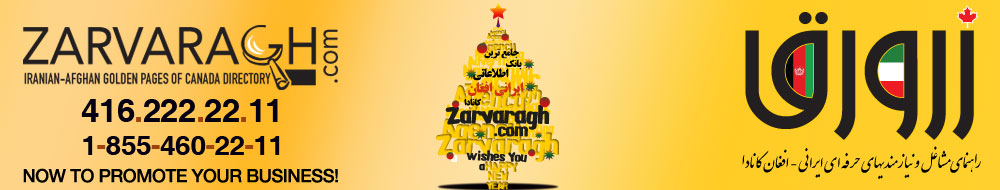 |
5 ways to keep up with your passwords
 |
A 2007 study by Microsoft revealed that the average computer user has 6.5 passwords, each of which is shared across 3.9 different sites. And each user has about 25 accounts that require passwords, and types an average of eight passwords per day. That’s a lot of numbers, letters and characters to remember!
So unless you’re the lucky owner of a particularly sharp memory, you’ll need a method of securely storing all those different passwords. (A scrap of paper taped to your monitor doesn’t count.) Here are a few high- and low-tech ideas.
1. Create a secured Word or Excel file
Create a file where all your website passwords can be securely stored, then make sure the file itself is secured with a password (yes, you’ll have to remember this one “master password”). You can use either a standard document or spreadsheet to do this, listing each website and the corresponding password alphabetically. Microsoft provides instructions on how to password-protect files for Excel and Word®.
2. Store them on an encrypted USB stick
Another portable password solution is to store all your passwords on a USB stick or flash drive that can be easily carried from place to place. However, given the propensity for external storage devices to be lost or stolen, make sure your data is secure. You can encrypt your device using resources like TrueCrypt.
3. Write them down in a notebook or Rolodex
While this sounds like a no-brainer, writing your passwords down actually is a pretty good solution (but again, we’re not talking about a sticky note on your PC.) Write down your passwords in a notebook or tablet, then store it someplace secure in your home. Obviously, don’t leave the list lying around in the open, and it’s probably best not to carry it with you (i.e. in your wallet, purse or briefcase) or store it at the office.
4. Use an online service or downloadable software
Password protection and management has become an industry, and there are now numerous online services and downloadable software programs that will securely store and organise your passwords for you. For example, there’s Passkeeper.com, KeePass.info, or RoboForm.com, among others. With these services, all you have to do is remember one master password in order to access all the rest.
5. Rely on strong, memorable passwords
Just can’t be bothered to store and organise your passwords in one place (other than your brain)? If you insist on relying on your memory, then the best strategy is to create passwords that can’t be easily forgotten. Create a simple algorithm for your passwords – for example, choose a base word like “shoes”. Then, add the first three letters of the website you’re visiting (for Amazon.com, choose “ama”), followed by a random number (257). So your password for Amazon.com would be amashoes257. You can make this algorithm as complex as you like, adding capital letters or symbols for added security.
A final suggestion: some of the current antivirus software, like Norton 360™, also offers integrated password protection and management, so it’s worth bearing in mind if you’re currently using or shopping around for PC protection software.
Regardless of what method you use, you can also usually rely on website password reset features, which will allow you to create a new password after answering a security question, or will automatically send a reset link to your e-mail. You didn’t forget your e-mail password, right?
Note: CDI Marketing and Advertising Agency does not officially endorse any of the products or services mentioned in this article and assumes no liability for their use. Microsoft, Windows and Windows Vista are trademarks of the Microsoft group of companies.
1323 page views
|
|
|
|