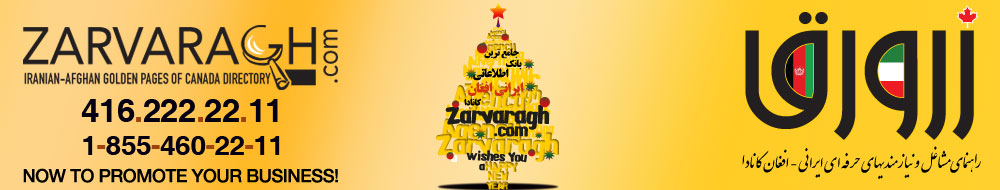 |
10 Points to consider when thinking of a web design
 |
1. Purpose of your Site
It's important to outline the purpose for your site and the type of information you would like it to contain. Before you begin working on your site, it is necessary to have a clear idea of the purpose of this site.
• On-line brochure
An informative website describes your company specialty, industry, price-range, services and other information. Placing extensive information and product pictures on your web page could be a good way to promote your business. You can hand out your web address to clients instead of sending expensive printed materials to them.
• Collect names of potential customers
Websites can be a superior marketing tool - people who visit your site can give you important feedback about your company, sign up for newsletters, ask for services they would like to see from your business or organization.
• Sell products on-line
Would you like to enable your website for full e-commerce functionality(conducting business on the internet) with instant online credit card authorization and customized virtual shopping carts?
• Other features
You could add other features to your site, which are relevant to your specific business type.
2. Domain name selection
What is your domain name? Is it an easy to remember, distinctive name (as www.MyCompany.com)? We recommend that you select your own first-level domain name for your website. There are several reasons to obtain your own first-level domain name:
1. You own this domain and even if you change your Internet service provider, the name (and its popularity) remains with you;
2. As the popularity of your site grows, your name becomes more and more recognizable; it becomes a trademark.
3. It's so easy to obtain and it costs so little, that you can't miss the opportunity of having an attractive domain name.
3. Design (site structure)
Site design begins with configuring your headline page - the Main Page, also called Index Page. On this page you can explain to your visitors the advantages of doing business with you (and not with someone else). Here is the list of typical pages that are referenced by links on the main page.
• About US (Information)
Visitor will find all about your business or organization.
• Services or Product List
List the services or products that you offer.
• Contact information
Contact information can be placed on the bottom of every page or on a separate page. If your business contains several departments, it is important to create a separate page for each one, so you can list contact information for each department individually.
• FAQ (Frequently Asked Questions)
Here visitors can find answers to the most commonly asked questions. This will reduce your telephone traffic and hence saves employee time. Everything that is considered useful to the customers can be placed here.
• Press Releases and News
Show your customers what is going on in your company. This page alone can keep your site popular and frequently visited (requires regular maintenance).
• Order forms
As many forms as needed can be placed on the website for visitors to request information or to buy products.
• Additional Pages
Websites could have an infinite number of pages, however at CDI Marketing & Advertising Agency we guide you through do's-and-don'ts of any additional page.
4. Type of graphics: style and background
• No Graphics at all
You could start out with a text-only version of your site, and later enhance it with graphics. "No graphics" site could be a good starting point if you want quick turn-around. Headlines can be composed of text instead of graphics. Remember that once you have developed a functional text-only site, you should not stop - your site would look dull without graphics.
• Graphically designed text
Several programs such as Adobe Photoshop or Macromedia Fireworks will help you customize the look of your fonts. The text then will become actual graphics saved as GIF or JPEG file format.
• Clip Art or Photographs
There are thousands of clipart graphics and photographs available on the internet and in software packages. Make sure you use royalty-free images or purchase them from a paid Image/Photo stock source. CDI Marketing & Advertising Agency can provide this service for you or we can develop custom images or provide photography service for your projects.
• Scanned Images
Photos and images can be placed on the website providing they are in digital format. If only an actual photo is available, it can be scanned in several ways :-
• Self scan the photo - A scanner and the relevant software are required.
• Copy centers - often the local copy-store will have computers, scanners and friendly staff to help you convert your image into a digital file.
• Hire a professional firm. At CDI Marketing & Advertising Agency, we can do the scanning and sizing for you - we are a full-service design company.
• Professional graphics and Image Maps by computer design artists
There are several types of graphics work that should be left to the professional designer. Stunning, high-quality and high-resolution graphics create an unforgettable first impression and keep the customers coming back. For example, an Image Map is a combination of graphics and navigation buttons that should be completed by professional web designers since designing them involves graphics design skills plus the knowledge of programming.
5. Page Size
Context of the web page determines the size of the page. Large amount of information/text requires long web pages. This type of pages is often used for articles, reports and so on. Short pages are good for brief, catchy statements or offers, aimed to attract the visitor's attention and give out all the information at once. Both of these formats have advantages and disadvantages: Long pages can be large in size and take long time to load. Short pages will download fast, but can't deliver detailed information. It will be very inconvenient for your user to "jump" to all pages on the site in order to get complete information. Based on the type of site you are planning, choose the type of pages you will employ.
6. Elements of web pages
Choose the elements you'd want included in your pages:
Top of the page:
• Page Graphics (logo) (Placed anywhere you choose on the page)
• Text headline - cheaper alternative to Page Top Graphics
Body of the page: Background
• One tone or white background.
• Patterned backgrounds -available from commercial packages such as Corel Draw! or many free patterned backgrounds can be on the Internet.
Custom-designed background - just like custom-designed graphics, backgrounds can be tailored specifically to fit the requirements.
Links
• Navigation bar – it is common practice to place a uniform navigation bar on the entire site. This will help the visitors feel at "home" on your site very quickly.
• Text links - in many cases the context will reference information from other pages on the site or other Internet locations. Setting up a link from keywords to the referenced material will help users find related materials faster. Please Note! Make sure links to locations outside of your site are used wisely as it is possible that once visitors leave your site they will never come back again.
• Horizontal lines can separate the important items very effectively.
• Bullet points - bullets can be used to make lists of similar items to make them stand out.
Bottom of the page:
• Contact Information. This e-mail form will allow visitors to contact you from every page.
• Copyright disclaimers
• Hit Counter
• Last update "Last update date" at the bottom of the Index page. Please Note! Using "Last Update" function on your web page could be an important indicator for time-sensitive sites (such as financial sites, news sites etc) - therefore you should use this feature if you are planning to update your site on the regular basis. (If you are not going to change the information on the site too often, the 3 month-old "last updated" stamp could puzzle some visitors).
Items not viewable from your website:
Title
Title is the name and description of the website that is interpreted by the browser as title of the page. It is not really a part of the page itself. The Title is crucially important since most Search Engines use it to index your page. Make sure you use the right key words in the title.
URL address on the printed page
Allows the visitors to record and distribute and print a unique URL page off your website which allows visitors to always know where the printout came from.
7. Photos, Images, Pictures, Animation, etc.
Skilful use of Images can dramatically enhance the look of the site, after all “a picture paints a thousand words”
Colour photographs
Black and white photographs - create an artistic flavour.
Animation can add action to your site – there are several ways to create animation. One of the most common is GIF animated format (most of the moving banners you see on the Internet are made this way).
Sound - there are several technologies that can help deliver sound to your site. RealPlayer, for example, will allow you to stream recorded or real-time sound right to the visitor's computer. CDI Marketing & Advertising Agency has extensive experience with Real Player applications and would be happy to help incorporate audio capacity into your website.
8. Feedback: get in touch with your customers
Once site visitors have been captured, keep them!!! Do your best to turn them into loyal visitors, customers or members of your online community! If an on-line store has been created and visitors find what they are looking for, naturally all the information regarding customers can be analyzed in order to enhance marketing activities. Following are some examples:-
Order forms
Can be as simple as a printed form that can be faxed back, or a more complex but more profitable, a “shopping cart” (with the protection of SSL[Secure Socket Layer]).
Newsletter subscription - offer something of value to visitors in order to attract their interest. A newsletter covering related topics can be one of those valued services.
Free Services
Certain services that are little value can be of real value to some visitors such as publications of news, recommendations or any other matter that could be of value to visitors. Free services always attract Internet traffic.
Information Request
Encourage visitors to ask questions or order additional information. A strategically placed CGI form can achieve this important target.
9. Advertising, Promotion and Registration of your site
The greatest site in the world will never have a single visitor if no one knows about it. There are several ways to promote a site:
Search engines
The first step after completing the design and publication of the site is registration of it with major internet search engines. There are literally thousands of search engines and directories on the web but only a handful are popular among internet users: for example Yahoo, AltaVista, Lycos, Infoseek, GoTo.Com, Excite and HotBot. Search engine registration is simple and straightforward, but getting the site to rank high is indeed an art. CDI Marketing & Advertising Agency is an expert in effective site registration and internet promotions.
Banner Advertisement
Banner advertisement can be very effective but it has to be placed with topic related (or complementing) pages and placing your banner on a high-traffic site could be really expensive.
Free banner exchange programs
There are several well-known sites such as Link Exchange, that will allow you to place your banner in an exchange program. Your banner will be shown on the sites, which belong to this program in your category in exchange of placement of the other site on yours. This kind of programs can be very helpful at the early stages of the Internet promotion journey but cannot be the only strategy. In most of the programs only 3 banners are displayed for every 4 that are displayed on your site. So, it is not hard to see, that your supply of banner credits will melt away rapidly without other promotional techniques.
Reciprocal link exchange
There are very many sites that would like to exchange links. It's advisable to be selective about companies with which links are exchanged. An example of link exchange is for sites that complement each other. (i.e. a Computer hardware company would benefit from exchanging links with a software company)
Press releases
You may contact the services that specialize in web news. Should the provided news be worthy and is displayed free publicity will be a byproduct.
Traditional Advertisement
Ensure that URL address is included on all traditional advertisement such as business cards, mailings, company pens and T-shirts.
10. Site Maintenance and Support
To remain competitive, one needs to keep up with the current events and changes. A website could soon become a tremendous success if updates and upgrades are frequented.
• Update the ever-changing links
• Update News
• Update information that becomes obsolete
• Update merchandise descriptions
• Update Prices, Interest Rates, Stock Quotes, etc
1703 page views
|
|
|
|